Computer Repair, iPhone Repair
How to Backup iPhone Pictures in 4 Simple Steps
How to Backup iPhone Pictures
How to backup iPhone pictures. Getting your iPhone photos backed up is a good idea given how many people have software issues or drop their phone these days. We see people come in with messed up iPhones all the time and it is no wonder they want to have their data backed up beforehand. It is important to take all the precautions necessary so that you do not lose some of your important work or your memories lost.
With a few simple steps, you will be able to backup your iPhone pictures so that you do not lose them and so that you do not have a lot of space used up on your cell phone. With the quantity of apps and games you can play on your phone, you’ll need all the space that you can get!
Simple Steps to Backup Your iPhone
The simplest way to get your iPhone backed up is to go through the iTunes platform that is meant for Apple products. The iTunes platform will allow you to not only buy music through the store, but also allows you to back up your photos with the built in importing tool.
While this is the easiest way to backup your iPhone photos, there are a few steps to keep in mind. First of all, you have to download the iTunes platform unless you have a Macbook. This doesn’t come standard on all computers. Next, make sure you connect your iPhone to a USB cable. Finally, make sure you give authorization to your PC for accessing the phone data. If you haven’t done this yet, it will be an optional prompt upon entering your details.
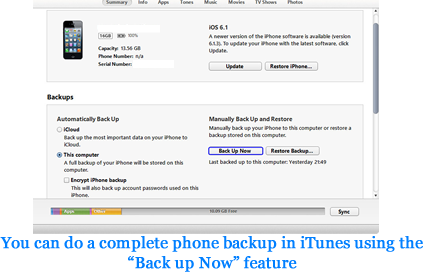
Alternatives for iPhone Backup
Aside from the traditional route, there are a few alternatives. One of them is to use hardware to backup the images. This can be done with an external hard drive and some help from a professional. This will make sure that you have all of your images off the phone and on another device completely. Although it is not as safe as the cloud might be, it is still useful to get the images onto another device.
Finally, you’ll be able to get your iPhone pictures backed up through a variety of different software platforms. The important thing is to make sure that you do not find a software solution that is either cheap or not provided by a good merchant. Some of the options include those that are wireless, which can be an extremely effective way of doing things.
iPhone Picture Backup Wirelessly
Getting an importer on your computer might seem like a difficult thing to deal with, but in reality you’ll find that it is actually a lot easier. One of the routes that you can take is to user services like Dropbox or Box, which you might already have. Others, such as Sugar Sync have a 90 day free trial that you can use, but most of them are free.
Once you download the app for the iPhone you can sign into your account and start to turn on the photo upload feature. Doing this will enable you to get your images directly from the phone onto your computer without you needing to do much else and allow you to backup iphone pictures. Just set it and forget it.
The important thing is that once these systems make a copy (not just sync) of the image, you now have a wireless (and hassle free) extra copy of the images. This way you are never losing images with a broken phone or accidentally deleting anything.
For some people, there are advantages of cloud based systems that far outweigh the simple protection of images. Naming photos and organizing them for later use might be a good idea for business purposes or even just remembering fun vacations. The iPhone doesn’t allow you to change the names, but many of these programs allow the customization that you might crave.
For the most part, this is a good system that is going to make your life a lot easier without the pain and hassle that usually comes with it! Now you know exactly how to backup iPhone pictures.
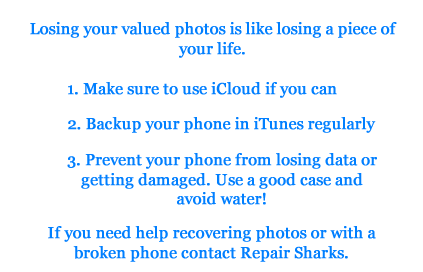

It’s really a nice and useful piece of information. I’m glad that you simply
shared this helpful information with us. Please keep us up to date like this.
Thank you for sharing.
It would be horrible to lose your personal photographs, so it is very important to know how to back them up. Great tips, thanks for sharing!